PRE-DRAWN
No scribbling in the huddle. All your plays ready in advance
Customize a quick access menu with your best plays to deploy at crunch-time.
Manually edit plays in realtime with built-in telstration that's rock solid and dependable.

Immediately call up video example of a previous time your players nailed this moment.

CODY TOPPERT
NCAA COACH
/LP%20-%20Timeouts/Pre-Drawn.png?width=2100&height=1500&name=Pre-Drawn.png)
Drawing on the grease board is messy, takes up time and forces you to explain sequencing as you draw.
Creating your digital playbook in advance gives you the ability to pick and choose perfectly drawn plays for a specific game that your players can watch with perfect clarity.
Phil Jackson made "visualization" popular. But seeing yourself doing the thing right has a proven impact on a person's ability to actually do it.
You can add multiple clips of your players executing the play with tags to let you ID examples with the specific players you want to show doing it.
/LP%20-%20Timeouts/Video%20Examples.gif?width=1512&height=1080&name=Video%20Examples.gif)
/LP%20-%20Timeouts/Adjustments%20(1).png?width=1920&height=1371&name=Adjustments%20(1).png)
Some situations just pop up in the moment. When you need to make a quick adjustment you don't have to scramble for a solution.
Coach mode gives you the ability to flip a play left/right, use pucks to make clearer points or simply free draw right on the screen like you would a whiteboard.
No scribbling in the huddle. All your plays ready in advance
Players can visualize themselves executing the play as drawn
Make quick changes to plays without starting from scratch
Pick the plays you want from your master playbook
Add(and remove) them at will with a click of a button
Get them in order with easy drag/drop & group labels
I started using Luceo years ago for my own development as a coach and fell in love with the technology & team.

Luceo has streamlined and simplified everything we have done and is what I believe is the future of teaching in sports.
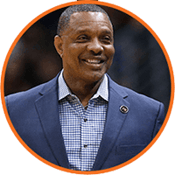
Luceo gives a great way to present yourself, layout your foundation and relationship with your team right off the bat.

Luceo is a game changer when it comes to timeout efficiency...the future of the huddle is here!


Take your in-game adjustments to the next level with our Timeout Menu, built for basketball, football, soccer, hockey, lacrosse, volleyball, and gymnastics. Designed to integrate seamlessly with our coaching software, the Timeout Menu makes it easy to communicate strategy shifts, track player performance, and keep everyone on the same page—even under pressure. Whether you’re coaching at the high school, club, or professional level, Luceo Sports’ digital playbook solutions help you execute rapid-fire tactics when the clock is ticking. Empower your team with faster decision-making, clearer communication, and real-time insights—right from the sidelines.

Looking for an alternative to Hudl or comparing FastModel vs. Luceo Sports for multiple sports apps? Our innovative timeout menu, combined with powerful coaching tools, make Luceo Sports a top contender among the best sports coaching apps. Learn how we stack up against other top sports technology platforms in delivering next-level coaching solutions by clicking below.
Take your coaching to the next level with powerful tools designed to maximize your timeouts.